How to sign the doc/Pdf ?
One more method is available to sign the doc/pdf online
1.Go to http://www.onlinesignature.in/
2.Go to live signature
3.Enter your name
4.Select the font , it should appear as natural handwriting style
I suggest you to select : Signerica_Medium font
5.Enter the color code : 0000ff -- Blue
6.Select font size,slope and Create
7.Download the image file
8.Place on the doc , where the signature need to be done
9.Save as pdf format
for your reference follow the snapshots
 |
| Go to http://www.onlinesignature.in |
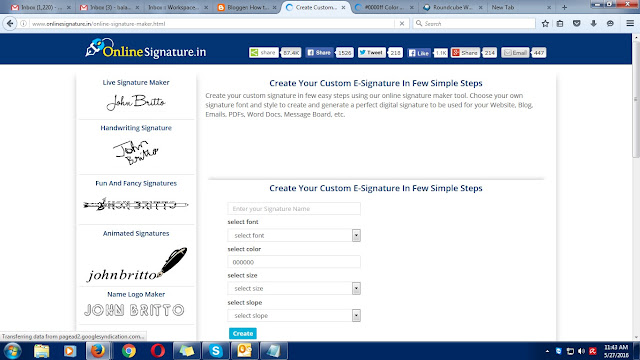 |
| Enter the details |
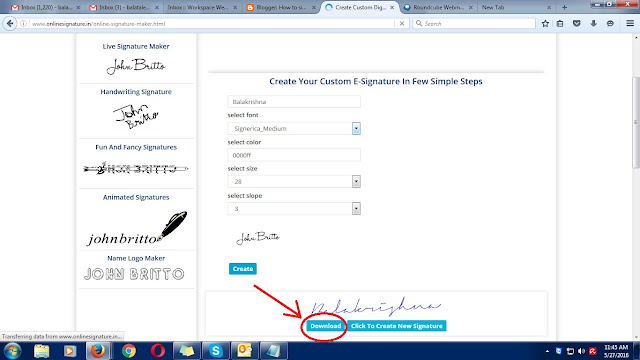 |
| Enter name,Color,font style and Size , Download the image |
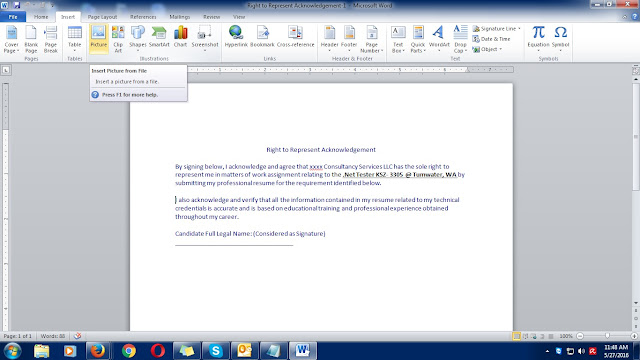 |
| Open doc, Insert image |
 |
| Insert signature with suitable size and save as pdf format |
 |
| Finally here is signed rtr seems to be perfectly signed by hand |
No comments:
Post a Comment